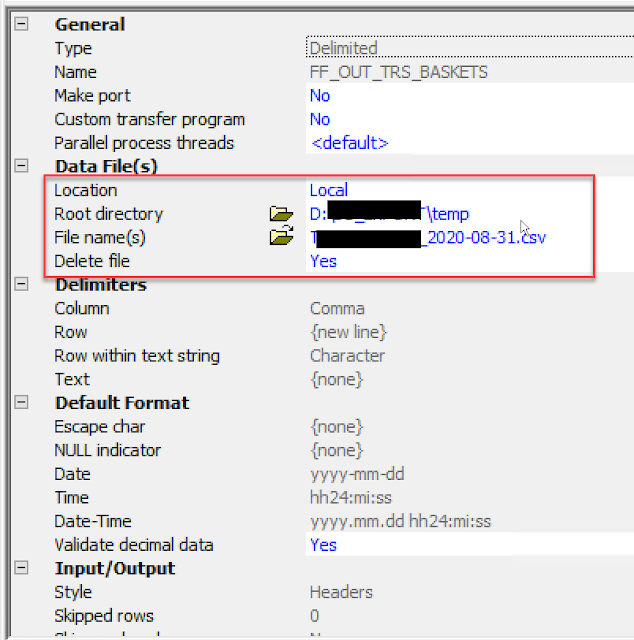This blog is to consume TR REST API using SAP DS and Python to load TR LEI information to HANA database:
1. Create a DataFlow with 3 objects
SQL: query HANA view to get the LEI identifiers which will be put into the payload of REST API
User Defined Base Transform: this is where the Python code accessing REST API and processing coming response
Table: the database table to save the data

2. Qquery HANA view to get the LEI identifiers

3. Set the input for Python processing

4. Bring up the "User Defined Editor", here it's Python

5. Set up the output of Python processing

We'll use 'Per Collection' mode

Save the final data to Collection(the data records collection, this is the output data)

With a solution using Python in DS, it is flexible and powerful for data loading and processing.
The only thing I dislike the is the integrated Python editor in SAP DS.
Note that SAP DS 4.2 support Python 2.7 only. Also the default library accessing REST API is urllib/urllib2. I'd like to install 'pip' and then install 'requests' for REST API consumption.